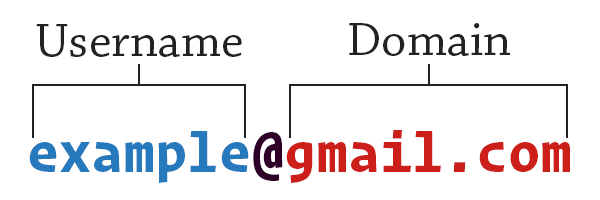
How an email address is split into two parts; the username and domain
Google’s Gmail allows people to get a free email account — but it seems that a lot of people aren’t aware that this gives you access to almost unlimited unique email addresses that will all point to the same inbox, just by making a couple of simple tweaks to it.
Here’s how you can make use of this yourself:
Use @googlemail.com instead of @gmail.com
One useful trick is to note that both the gmail.com and googlemail.com domains work interchangeably.
✅ example@gmail.com → example@googlemail.com
Add dots to the username
The username part of an email address (anything before the @) can have a dot/period placed in any part of it.
✅ example@gmail.com → ex.ample@gmail.com
✅ example@gmail.com → exam.ple@gmail.com
✅ example@gmail.com → ex.a.m.ple@gmail.com
❌ example@gmail.com → ex..ample@gmail.com (cannot have two consecutive dots)
❌ example@gmail.com → example@g.mail.com (cannot put dots in the domain)
Add a plus at the end
The end of the username can have a plus (+) appended to it, followed by anything you want - making practically infinite combinations available.
✅ example@gmail.com → example+1234@gmail.com
✅ example@gmail.com → example+hello.world@gmail.com
Note: This trick also works with email addresses made through Gsuite!
Any combination of these tricks can be used in conjunction with one another to create a truly unique email address that you know you won’t have used elsewhere before.
✅ example@gmail.com → e.x.a.m.p.l.e+123456@googlemail.com
Why would I want to do this?
There are a handful of reasons these features of Gmail can come in useful:
- You want to sign up for a site or service a second time
- You’re developing a web application and need to test email sending a bunch
- You want to sign up to a website or service, but with a unique email address — this way if you get unsolicited emails from someone you’ll know exactly who sold your data
One important thing to note is that, while you can receive emails to these addresses, you can’t send mail from them. This is important to note if you ever need to send mail to a service you’ve signed up for - such as to unsubscribe from an automated mailing list.