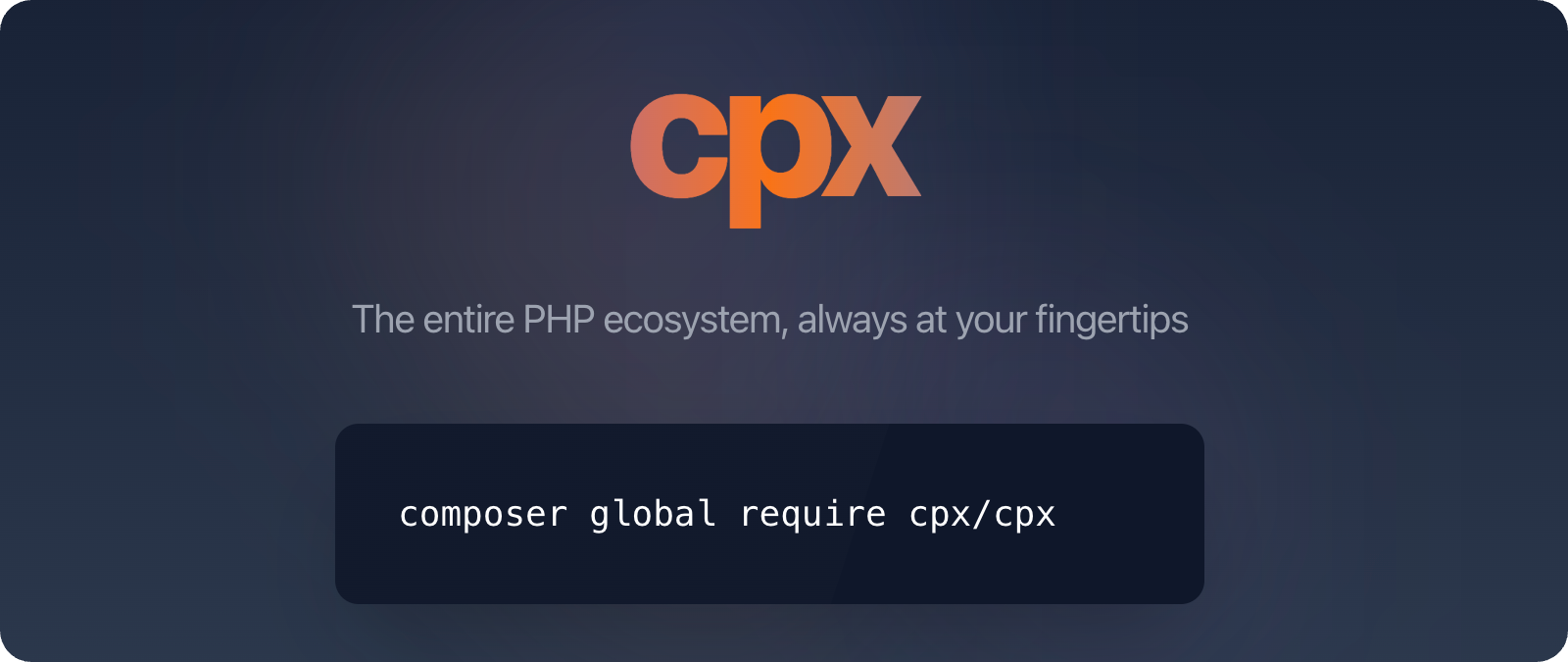cpx exec is a command that ships with the cpx package which just… runs PHP files.
It does a few things ontop of the regular PHP file execution that make it awesome for working with scratch files. You can install it using Composer like any other global package by running composer global require imliam/cpx and then benefit from the exec command it provides.
But why use cpx exec ./file.php over plain old php ./file.php?
Automatic Autoloaders
When you run a PHP file, if you want to use any of your project’s code, somewhere you need to require your autoloader require_once __DIR__ . '/vendor/autoload.php';
This is a bit of a pain to do in scratch files - you just want to write and run some code quickly and not have to worry about this boilerplate all the time. You can set up a snippet to do this, but it’s better if you don’t have to think about it.
cpx exec looks for an autoload.php file and includes it for you.
Laravel Bootstrapping
If the directory the autoloader was found in also happens to be a Laravel project, cpx exec will include the Laravel bootstrap code - setting up service providers and giving you a real Laravel app state to work with.
Class Aliasing
If a class is used in the scratch file but the namespace isn’t imported, cpx exec will try to find an appropriate namespaced class out of the autoloaded files that matches the same name, and use it for you.
Now you can just type User::create() instead of \App\Models\User::create() or importing a full namespace into your use statements. Laravel Tinker does this, and it’s a great little time saver.
Require Composer Packages Dynamically
cpx’s whole schtick is that it makes running Composer packages easier - and this extends to the cpx exec command too.
A new function, composer_require('vendor/package'), is available in files run with cpx exec. When this function is invoked, the given packages will be installed into by Composer into a temporary directory and their autoloader invoked.
This means if you want to try out a package that’s not in your project, you can give it a test quickly and without needing to install it into a project and figure out dependency conflicts, just to undo it if you figure out the package isn’t what you wanted.
Use cpx exec For Scratch Files in VSCode
If you use either the TemPHPest REPL or Code Runner extensions for VSCode, they will run this file in your project’s root directory, so if you configure them to use cpx exec as the package executor, you get your project’s files autoloaded with no extra effort.
{
"code-runner.executorMap": {
"php": "cpx exec",
},
"temphpest.phpReplBinaryPath": "cpx exec"
}
I use scratch files all the time, and this has helped me save a bunch of time every day when I’m trying out code, so hopefully it helps you too!